Community Forum
Horse World Online
Breed horses and ponies, raise your foals, and train the next champion in this exciting and realistic online horse breeding game.
The new layout is in beta testing and we're inviting you to help us try it out! Click here to read the announcement post for details.
Forum confusion :[
Need some help figuring out part of the game? Post your questions here and we'll be glad to help you out.
-
BridlePath
- Posts: 106
- Joined: Wed Aug 26, 2015 5:54 am
- Visit My Farm
Forum confusion :[
Post by BridlePath »
Hey guys, I'm fairly new to this game, i made my account in 2015 but haven't played it till now lol
So I have no idea how to use the buttons like Quote, Code, Img, URL, etc.
One member in a different post told me to "link my horse." What does that mean??
Can I delete a post I've made?
Also, is there a way for us to add pictures in our text? Like if I want to post a picture to show everyone my real life horse, can I? I'm not use to these formats and how they work. I used to make layouts and graphics and used coding a lot but I'm not quite sure how to properly use these.
Any help and info is greatly appreciated!
So I have no idea how to use the buttons like Quote, Code, Img, URL, etc.
One member in a different post told me to "link my horse." What does that mean??
Can I delete a post I've made?
Also, is there a way for us to add pictures in our text? Like if I want to post a picture to show everyone my real life horse, can I? I'm not use to these formats and how they work. I used to make layouts and graphics and used coding a lot but I'm not quite sure how to properly use these.
Any help and info is greatly appreciated!
-
luckyhooves
- Posts: 164
- Joined: Fri Mar 10, 2017 6:59 pm
- Visit My Farm
Re: Forum confusion :[
Post by luckyhooves »
you can delete your post and edit it after you've posted it. To quote someone is like to alert them that you're chatting with them.BridlePath wrote:Hey guys, I'm fairly new to this game, i made my account in 2015 but haven't played it till now lol
So I have no idea how to use the buttons like Quote, Code, Img, URL, etc.
One member in a different post told me to "link my horse." What does that mean??
Can I delete a post I've made?
Also, is there a way for us to add pictures in our text? Like if I want to post a picture to show everyone my real life horse, can I? I'm not use to these formats and how they work. I used to make layouts and graphics and used coding a lot but I'm not quite sure how to properly use these.
Any help and info is greatly appreciated!
-
BridlePath
- Posts: 106
- Joined: Wed Aug 26, 2015 5:54 am
- Visit My Farm
Re: Forum confusion :[
Post by BridlePath »
I figured out the ping i think lol what about images? I noticed people post pictures of their in game horses.luckyhooves
-
BlackOak2
- Premium

- Posts: 10570
- Joined: Sat Jan 30, 2016 12:41 am
- Visit My Farm
Re: Forum confusion :[
Post by BlackOak2 »
Pictures of horses on this game is easy.BridlePath wrote: I figured out the ping i think lol what about images? I noticed people post pictures of their in game horses.
If you look at the buttons above (you can also click on post a reply button or full editor button), you'll see a button above that says 'horse=' if you click on this button, it gives you this command:
horse=][/horse
(minus the two necessary brackets on the outside)
If you put the id number of the horse right after the = (equals sign), and make sure it's inside of that bracket:
horse=1110484][/horse
You'll get your horse linked to, like this (with the necessary outside brackets)

The buttons are to shortcut to regular code. You may find a lot of your regular code still will work for some parts of these forums and areas in this game. Use the preview button in the full editor to check if it does before you post.
As a last note, in order for your horse's actual picture to appear (like mine does above), you will need to save an image into their gallery (found on their profile page).
-
BridlePath
- Posts: 106
- Joined: Wed Aug 26, 2015 5:54 am
- Visit My Farm
Re: Forum confusion :[
Post by BridlePath »
Thank you! how would I go about submitting to their gallery?BlackOak2
-
BlackOak2
- Premium

- Posts: 10570
- Joined: Sat Jan 30, 2016 12:41 am
- Visit My Farm
Re: Forum confusion :[
Post by BlackOak2 »
First, I didn't notice it before; your quote didn't work (I didn't get the notification that you quoted me). If you click on the button for quote it will look like this:BridlePath wrote:Thank you! how would I go about submitting to their gallery?BlackOak2
quote][/quote
(minus the required brackets on the outside)
To quote somebody, it needs to look something like this:
quote="BridlePath"]...[/quote
Note that you need the equals AND the quotations after the first 'quote', and in addition to this, you will also need something between the two brackets in the middle (I put three periods), this is where people generally put the word ping, if they're not directly quoting somebody.
Now for the gallery. Choose a horse you own (you can even do so on my horse from above if you want a quick example). Scroll down to the Breeder's Report, just above this is a line of tabs that starts with Info and continues as:
Local Shows
Pedigree
Progeny
Gallery
Eval
Conformation
If you click on Gallery, you can load the image of your horse that you presently see, make it larger, smaller, focus on a certain area (like the head) and move the image all over within that box. After you're satisfied, click the save button.
It will take a few minutes for this image to cycle into the game, but once save, the most recent image will appear as your horse's avatar throughout the site. The gallery images will save permanently to the game server, so as long as the horse isn't rehomed, all of these images will be permanently available even after natural death. These images are quite handy for determining growth, coat and really it's a great way to watch your horse progress, so save away however you want for each of your horses.
-
Nachos 2nd
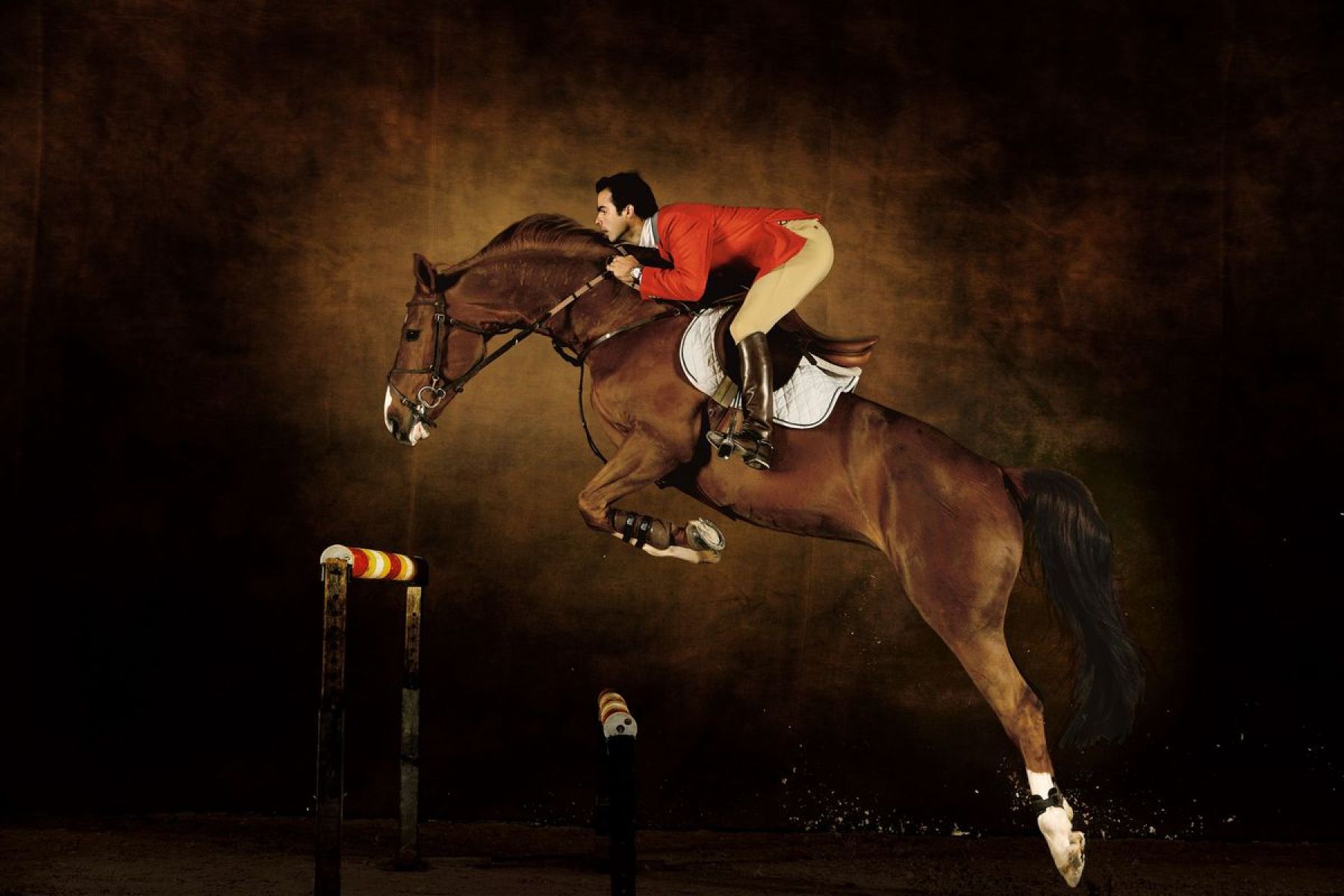
- Posts: 130
- Joined: Sun Oct 15, 2017 7:43 am
- Visit My Farm
Re: Forum confusion :[
Post by Nachos 2nd »
I have the same trouble! let me try!
BlackOak2
Pegasus Park
Supreme Selle Francais Park
CONTACT ME FOR SALES, STUD & ANYTHING ELSE
Supreme Selle Francais Park
CONTACT ME FOR SALES, STUD & ANYTHING ELSE
-
BlackOak2
- Premium

- Posts: 10570
- Joined: Sat Jan 30, 2016 12:41 am
- Visit My Farm
Re: Forum confusion :[
Post by BlackOak2 »
I did not receive a notification.Nachos 2nd wrote:I have the same trouble! let me try!BlackOak2
Take a look at your code you used (minus the enclosing brackets):
quote]BlackOak2[/quote
What it should look like is this (add the enclosing brackets to make the code work):
quote="BlackOak2"]... or ping or actual quote... [/quote
Just because the pink banner pops up, doesn't mean the code worked correctly. You should see who you're pinging and the words 'wrote' followed by the colon :
At the top right of the replies is a little button with quote marks on it. Clicking this button will automatically open the full reply box with the quote code and quoted words already filled out. That's what I use when I don't recall how to use the quote code.
-
Nachos 2nd
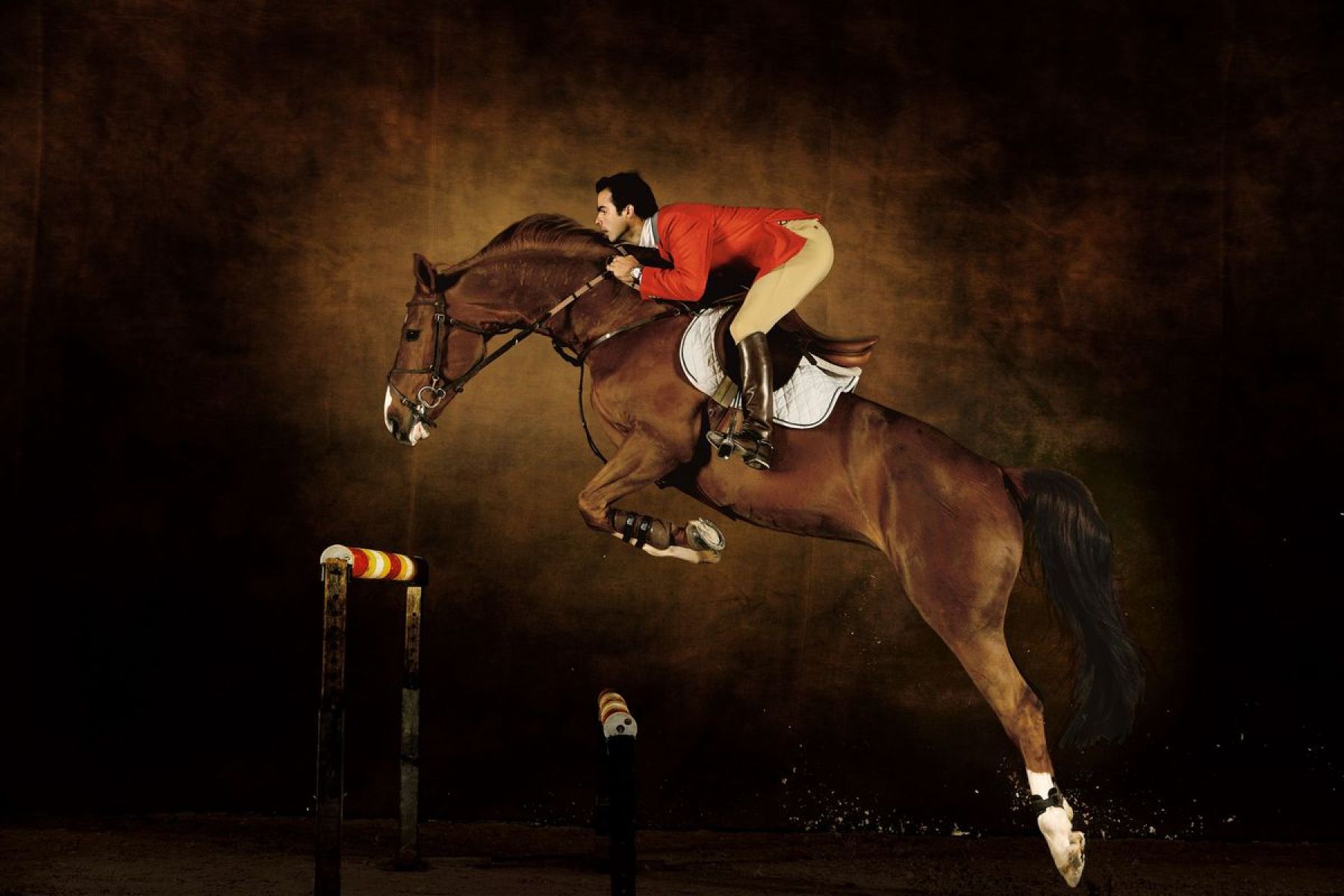
- Posts: 130
- Joined: Sun Oct 15, 2017 7:43 am
- Visit My Farm
Re: Forum confusion :[
Post by Nachos 2nd »
I'm still really confused, I guess technology just isn't the stuff for me 
Pegasus Park
Supreme Selle Francais Park
CONTACT ME FOR SALES, STUD & ANYTHING ELSE
Supreme Selle Francais Park
CONTACT ME FOR SALES, STUD & ANYTHING ELSE
-
Nachos 2nd
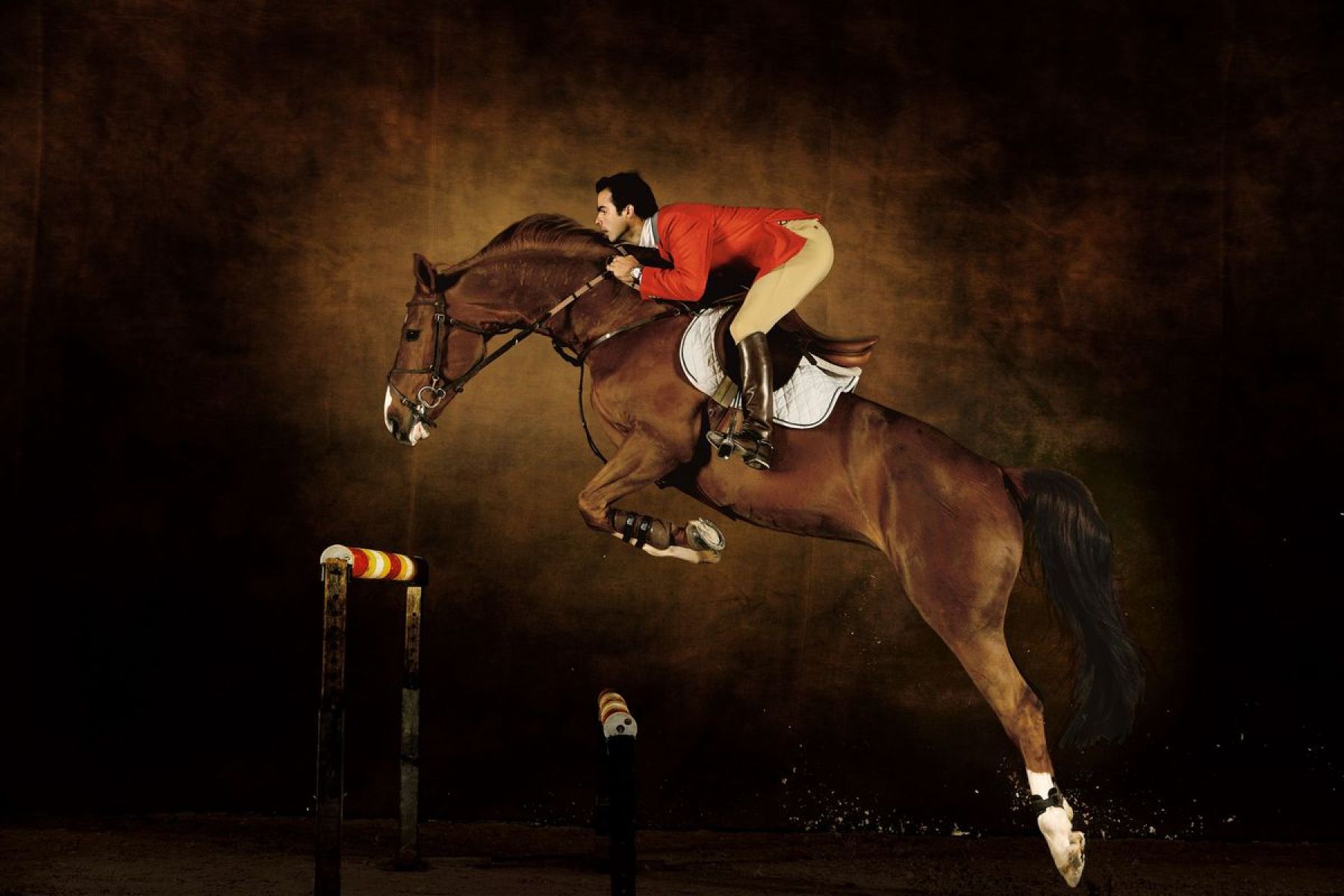
- Posts: 130
- Joined: Sun Oct 15, 2017 7:43 am
- Visit My Farm
Re: Forum confusion :[
Post by Nachos 2nd »
BlackOak2 wrote:...
did that work?
Pegasus Park
Supreme Selle Francais Park
CONTACT ME FOR SALES, STUD & ANYTHING ELSE
Supreme Selle Francais Park
CONTACT ME FOR SALES, STUD & ANYTHING ELSE
Return to “Gameplay Questions & Help”
Jump to
- General Discussion
- ↳ Announcements
- ↳ Weekly Development Updates
- ↳ General Chit Chat
- ↳ Contests
- ↳ What Colour Is My Horse?
- ↳ Comments and Suggestions
- ↳ Suggestions Archive
- ↳ Breeding Communities
- ↳ Farm Logs
- Marketplace
- ↳ Horses for Sale
- ↳ Stallions at Stud
- Knowledgebase & Guides
- ↳ Gameplay Questions & Help
- ↳ Guides & How To
- Technical
- ↳ Change Log v3
- Guest Discussions
- ↳ Public Questions & Answers
